Why Image Optimization Matters for SEO
SEO Images when I think of search engine optimization, images might not be the first thing that comes to mind. But let’s be real—images play a big role both for users and Google. Optimized images help pages load faster, improve user engagement, and can even send extra traffic through Google Images. If you skip image optimization, you’re missing out on a key piece of the SEO puzzle!
Choosing the Right File Formats
Let’s start with the basics. Not all image formats are created equal. For most websites, JPEG is my go-to for photographs because it balances quality and size. PNGs are awesome for graphics with transparency, like logos. If I want next-level compression and quality, I opt for WebP or AVIF. Choosing the right format means I get crisp visuals with fast loading times—a win-win for search engines and users alike.
Compressing Without Sacrificing Quality
Page speed is now a ranking factor, so image file size really matters. My strategy is to compress images as much as possible… but never so much that they look fuzzy. There are lots of tools out there like TinyPNG, ImageOptim, or even Photoshop’s built-in export options. Smaller files = quicker sites = happier visitors and better SEO.
Crafting Descriptive File Names
Ever been guilty of uploading something called IMG_1234.jpg? Me too, once upon a time! But now, I always rename files with keywords that describe the image, like organic-coffee-beans.jpg. This helps Google understand what’s in the image, so there’s a better shot at ranking in image search.
Writing Smart Alt Text
Alt text is one of those small details that packs a punch. Not only does it help people using screen readers, but it also gives search engines more context. The key? Use clear, concise descriptions with relevant keywords—without stuffing. For example, instead of “photo,” I’d write: “Fresh organic coffee beans spilling from a burlap sack.”
Structuring SEO Images for Mobile and Speed
The rise of mobile browsing changed the game. I always make sure images are responsive by using the srcset attribute in HTML, which lets browsers serve the right image size for each device. Lazy loading is also a trick I use—images outside the viewport only load when users scroll there. This shaves precious seconds off load times, boosting both SEO and user experience.
Adding Context With Captions and Surrounding Text
Believe it or not, Google looks at the text near an image to figure out what it shows. That means captions and the body text around images are valuable real estate! I like to write useful captions that connect the image to the article’s topic without being repetitive.
Creating Unique SEO Images for Better Value
Stock photos are easy, but custom graphics, infographics, or original photography give my content a unique edge. Not only are they more engaging, but they also have a better chance of earning backlinks and shares, which boosts SEO authority overall.
Monitoring and Improving SEO Images
After publishing, I never set and forget. I check Google’s PageSpeed Insights to spot slow-loading images. A quick Google Images search can show whether my visuals are getting picked up. If not, I tweak alt text, filenames, or try different formats. Ongoing optimization pays off in the long run!
Final Thoughts: Make Your SEO ImagesWork Harder
Optimizing images does take a bit of extra effort, but the payoff is absolutely worth it. By carefully choosing formats, compressing wisely, writing descriptive names and alt text, and making everything responsive, I see better rankings, higher traffic, and happier visitors. In the world of modern SEO, every image counts, and it’s up to me to make sure they’re pulling their weight!

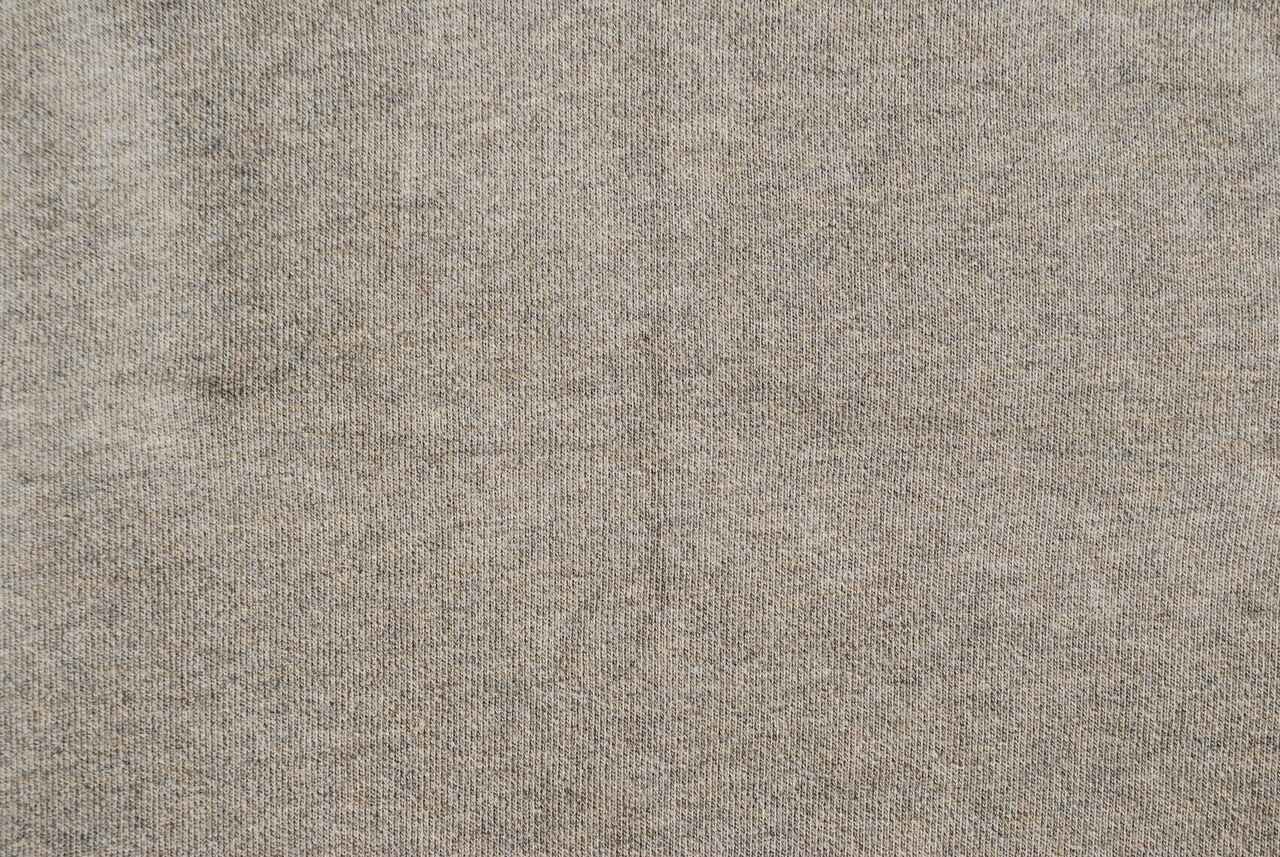






Leave a Reply